Object Oriented Programming
Java Topics
- Java Topics
- Introduction
- Concepts
- Basics of Java
- Objects
- Summary So Far
- Objects and Classes: Introduction
- Objects and Classes: Design
- Inheritance and Polymorphism
- Algorithms
- Data Structures
Introduction
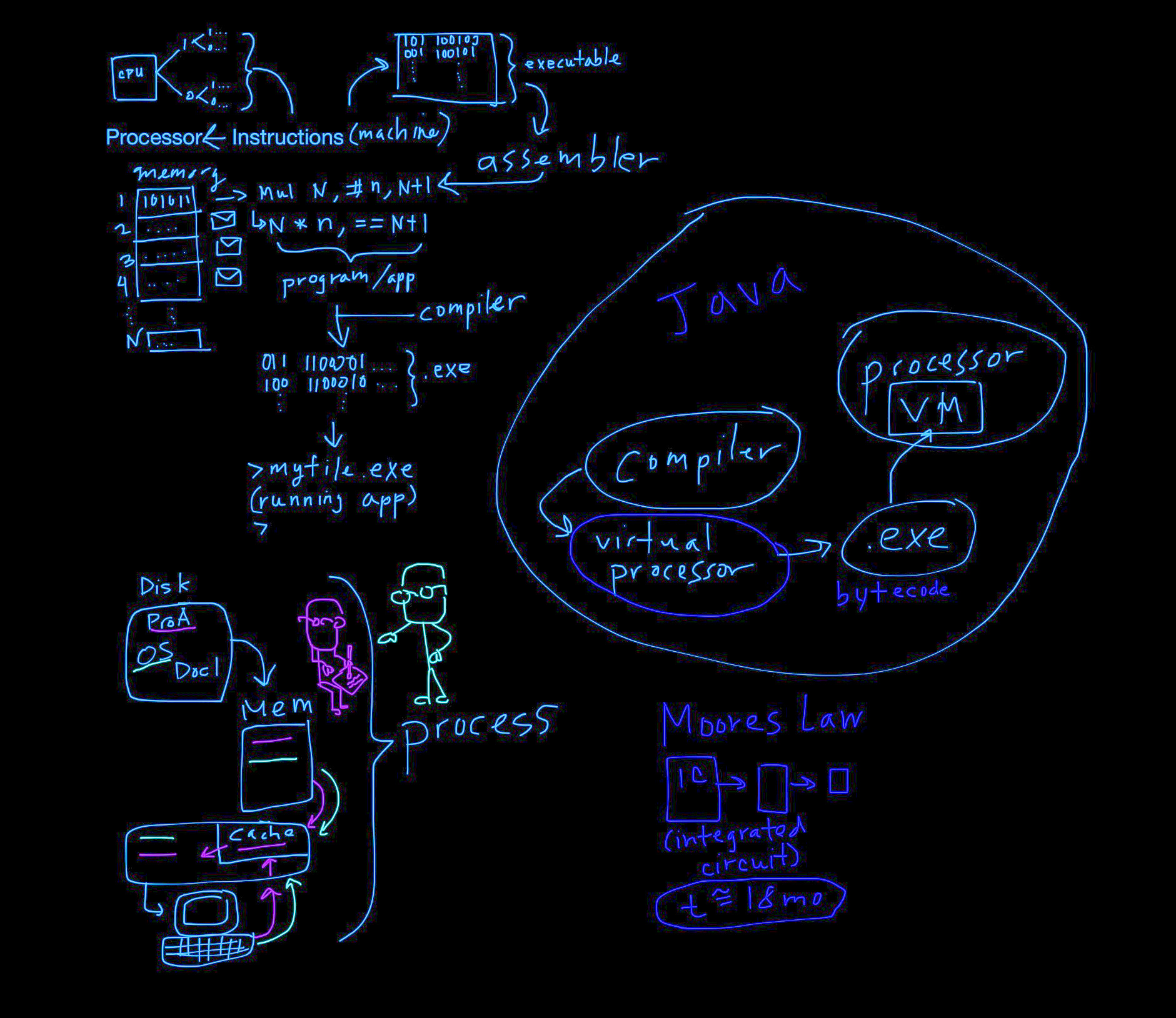
Java is a high-level, object-oriented programming language designed for platform independence, allowing it to run on various devices without modification. Developed by James Gosling and his team at Sun Microsystems, Java was released in 1995. Known for its simplicity, portability, and robustness, Java has become a popular choice for building diverse applications, from web and mobile apps to large-scale enterprise systems.
Key Features
-
Write Once, Run Anywhere (WORA): Java’s “Write Once, Run Anywhere” philosophy enables the execution of Java programs on any device with a Java Virtual Machine (JVM).
-
Object-Oriented: Java is a pure object-oriented programming language, emphasizing the use of classes and objects for modular and scalable code.
-
Automatic Memory Management: Java features automatic memory management through garbage collection, simplifying memory handling and reducing the risk of memory leaks.
-
Security: Java provides a secure runtime environment, with features such as sandboxing applets and a robust set of APIs for encryption and authentication.
-
Rich Standard Library: Java comes with a comprehensive standard library that simplifies common programming tasks, including input/output operations, networking, and GUI development.
-
Multithreading: Java supports multithreading, allowing developers to build concurrent and scalable applications efficiently.
-
Community Support: Java has a large and active community, providing extensive documentation, tutorials, and support through various forums and resources.
Java remains a prominent language in software development, widely used in web development, mobile app development (Android), enterprise systems, and cloud computing.
Notes
- At its core level, computers are switches, and store information in bytes (8 bits).
- memory stores information in binary (1 or 0, like a switch!)
- instructions go to the processor, and turns executable (in binary
1101 1011 ...), then an assembler creates the high level instruction.- Java takes the high level language, runs it through a compiler, which takes it through a virtual processor that turns it executable (bytecode), and finally executes in the Virtual Machine within a processor
- Java this method allows it to execute on different processors, its design which is reflected in the intention of creating desktop applications.
- Java takes the high level language, runs it through a compiler, which takes it through a virtual processor that turns it executable (bytecode), and finally executes in the Virtual Machine within a processor
- pointer: variables that store addresses of other variables. Typically occupies 4 bytes of memory. Think of this like a reference to an originally stored variable.
- in Java, this may be like string1 = string2. This does not create a new string, but references string2.
Concepts
Binary
8-bit
- represented in 8 binary, or
10101010where each number would symbolize: $$ 12^8 + 02^7 + 12^6 + 02^5 + 12^4 + 02^3 + 12^2 + 02^0 $$
Integer Overflow
- Integer overflow in Java occurs when the result of an arithmetic operation on integers exceeds the maximum value that can be represented by the data type. In Java, integer types (int and long) have fixed sizes and ranges.
| Data Type | Minimum Value | Maximum Value |
|---|---|---|
| int | -2^31 | 2^31 - 1 |
| long | -2^63 | 2^63 - 1 |
Basics of Java
import java.util.Scanner; // import scanner
public class Salary {
public static void main (String [] args) {
// Program starts in main and executes in main's braces {}
int wage; // declare variable, does not assign
// semicolon ends statement, and declaring a variable is paramount to object manipulation
// wage = 20; assigns the variable's value
Scanner scnr = new Scanner(System.in);
// create object scanner, from System.in (keyboard input)
wage = scnr.nextInt();
System.out.print("Salary is \n");
// \n creates a new line
System.out.println(wage * 40 * 52 + " this is example text");
/*
* This is weirdly valid
*
*/
}
}
printvsprintln: ln encloses the output in its own line, sending the next line to a blank line
Errors/Troubleshooting
-
sometimes a
;can be put out as an error when its the parenthesis or something earlier up the program line -
Many programmers recommend the good practice of configuring compilers to be more picky with warnings than the default. Ex:
javaccan be run asjavac -Xlint yourfile.javato enable all recommended warnings -
CamelCaseshould be used for Java classes -
/can be used as an escape sequence like:
("Hello \"Hello\" \nWorld")
Hello "Hello"
World
- Dereferencing: Dereferencing means the action of accessing an object’s features through a reference. Performing any dereferencing on a primitive will result in the error “X cannot be dereferenced”, where X is a primitive type
Variables
- To declare a constant variable, use
final:final double varName = 111
Unit Tests
Unit tests test a programs intended function by inputing data, its expected output, and its real output, or a FAILED statement.
Single Unit Tests:
// assert testExpression: detailedMessage;
assert (myVal(0,1) == 0) : "Assertion (0,1) failed";
Class-wide: You can test across a class using multiple methods and printing FAIL statements.
Formatted Strings
%a floating point (except BigDecimal) Hex output of floating point number
%b Any type “true” if non-null, “false” if null
%c character Unicode character
%d integer (incl. byte, short, int, long, bigint) Decimal Integer
%e floating point decimal number in scientific notation
.n%f floating point decimal number with n trailing
%g floating point decimal number, possibly in scientific notation depending on the precision and value.
%h any type Hex String of value from hashCode() method.
%n none Platform-specific line separator.
%o integer (incl. byte, short, int, long, bigint) Octal number
%s any type String value
%t Date/Time (incl. long, Calendar, Date and TemporalAccessor) %t is the prefix for Date/Time conversions. More formatting flags are needed after this. See Date/Time conversion below.
%x integer (incl. byte, short, int, long, bigint)
Hex string.
Character methods return values. Each method must prepend Character., as in Character.isLetter
isLetter(c) true if alphabetic:
a-z or A-Z
isLetter('x') // true
isLetter('6') // false
isLetter('!') // false
toUpperCase(c) Uppercase version
toUpperCase('a') // A
toUpperCase('A') // A
toUpperCase('3') // 3
isDigit(c) true if digit: 0-9.
isDigit('x') // false
isDigit('6') // true
toLowerCase(c) Lowercase version
toLowerCase('A') // a
toLowerCase('a') // a
toLowerCase('3') // 3
isWhitespace(c) true if whitespace.
isWhitespace(' ') // true
isWhitespace('\n') // true
isWhitespace('x') // false
Do/While Loop
- separate the while loop from executing a code block (i.e. a menu)
- for something to happen regardless of condition
do/whilevswhile:do/whileexecutes a code block once before condition checking
count = 0;
num = 6;
do {
num = num - 1;
count = count + 1;
} while (num > 4);
// executes twice, but DO always executes!
// for all num, DO will execute!
Character vs String
- ASCII - merican Standard Code for Information Interchange
- ‘char’ vs “String”
<String>.length(): returns length of *String*
<String>.indexOf(<char/string>): returns index of occurrence
<String>.subString(n, m): returns characters in the form of a string at n and before m
word.toLowerCase();
word.toUpperCase();
Input Validation
if (!in.**hasNextDouble()**) {
String word = in.next();
System.err.println(word + "is not a number");
}
- De Morgans Law:
!(A && B) is the same as !A || !B
!(A || B) is the same as !A && !B
Arrays
// Create Arrays
String[] names;
double[] values;
values = new double[size];
// new operator allocates memory for the array and automatically initializes all of its elements to a default value
// values refer to an array of doubles;
// how many elements depends on the value of size
// (at the time the array is created)
toString(), returns a string representation of an array.copyOf(), copies an arraydouble[] data = Arrays.copyOf(values, 3);
Array are references
When you make an assignment to an array variable, it simply copies the reference. But it doesn’t copy the array itself. For example:
double[] values = new double[3];
double[] data = values;
Traversing Arrays
int[] array = {1, 2, 3, 4, 5};
for (int i = 0; i < array.length; i++) {
array[i] *= array[i];
}
// Values after the loop: {1, 4, 9, 16, 25}
- Search (returning index of occurence), Reducing (i.e. Sum),
Summary so far
- Definition of methods besides the main method
- A method is a list of statements executed by invoking the method’s name (this is known as a method call). There are user defined methods and built in methods.
- i.e.
sqrt(x), pow(x,y), abs(x)
- i.e.
- These methods may receive arguments/parameters and may or may not return values.
- Values passed as arguments to methods may be of any type, such as, but not limited to: -
int, double, String.
- Values returned by methods may be of any type, such as, but not limited to:
boolean, int, double, String.
- A method is a list of statements executed by invoking the method’s name (this is known as a method call). There are user defined methods and built in methods.
<access_modifier> <return_type> <method_name>( list_of_parameters) {
//body
}
public int subtractNumbers(int m, int n) {
int p = 0;
p = m - n;
System.out.println(p);
return p;
}
we can see that
publiccorresponse to the access modifier,intto return type, andsubtractNumbersto method name. You can infer what the other parts are.
public static:publicmeans the method may be called from any class in the programstaticmeans the method only uses values that are passed to the method
Enhanced Loops
- for-each: reduces programming burden but removes incrementing capabilities
- cannot change your ‘value’ within the for each loop.
int[] values = { 1, 2, 3, 4, 5 };
for (int value:values) {
System.out.println(value);
}
Hashmaps
import java.util.HashMap;
- The HashMap type is an ADT implemented as a generic class (discussed elsewhere) that supports different types of keys and values. Generically, a HashMap can be declared and created as
HashMap<K, V> hashMap = new HashMap<K, V>();where K represents the HashMap’s key type and V represents the HashMap’s value type.
Table: Common HashMap methods.
What is a Hashmap?
| Method | Description | Example |
|---|---|---|
| put() put(key, value) | Associates key with specified value. If key already exists, replaces previous value with specified value. | Map originally empty |
| exMap.put(“Tom”, 14); | ||
// Map now: Tom->14,
exMap.put("John", 86);
// Map now: Tom->14, John->86
putIfAbsent() putIfAbsent(key, value)
Associates key with specified value if the key does not already exist or is mapped to null.
// Assume Map is: Tom->14, John->86
exMap.putIfAbsent("Tom", 20);
// Key "Tom" already exists. Map is unchanged.
exMap.putIfAbsent("Mary", 13);
// Map is now: Tom->14, John->86, Mary->13
get() get(key)
Returns the value associated with key. If key does not exist, return null.
// Assume Map is: Tom->14, John->86, Mary->13
exMap.get("Tom") // returns 14
exMap.get("Bob") // returns null
containsKey() containsKey(key)
Returns true if key exists, otherwise returns false.
// Assume Map is: Tom->14, John->86, Mary->13
exMap.containsKey("Tom") // returns true
exMap.containsKey("Bob") // returns false
containsValue() containsValue(value)
Returns true if at least one key is associated with the specified value, otherwise returns false.
// Assume Map is: Tom->14, John->86, Mary->13
exMap.containsValue(86) // returns true (key "John" associated with value 86)
exMap.containsValue(17) // returns false (no key associated with value 17)
remove() remove(key)
Removes the map entry for the specified key if the key exists.
// Assume Map is: Tom->14, John->86, Mary->13
exMap.remove("John");
// Map is now: Tom->14, Mary->13
clear() clear()
Removes all map entries.
// Assume Map is: Tom->14, John->86, Mary->13
exMap.clear();
// Map is now empty
keySet() keySet()
Returns a Set containing all keys within the map.
// Assume Map is: Tom->14, John->86, Mary->13
keys = exMap.keySet();
// keys contains: "Tom", "John", "Mary"
values() values()
Returns a Collection containing all values within the map.
// Assume Map is: Tom->14, John->86, Mary->13
values = exMap.values();
// values contains: 14, 86, 13
Objects
- objects have features, qualities, functions
- abstraction: interaction at a high level with no lower level understanding (encapsulation) i.e. tech priest
- objects highly support abstraction
Classes
- defines new type that can group data and methods to create objects
- public member methods: operations a class user can perform on an object
- A field is a variable of any type that is declared directly in a class or struct
- private field: accessible to class method but not class users
- constructor: class member method that initializes fields
Static Fields and Methods
- static indicates the variable is allocated once in memory. However due to being stored in static memory, it has global scope.
- static field is the field of a class instead of distributively to each class object
add() add(element)
Create space for and add the element at the end of the list.
// List originally empty
valsList.add(31); // List now: 31
valsList.add(41); // List now: 31 41
get() get(index)
Returns the element at the specified list location known as the index. Indices start at 0.
// List originally: 31 41 59. Assume x is an int.
x = valsList.get(0); // Assigns 31 to x
x = valsList.get(1); // Assigns 41
x = valsList.get(2); // Assigns 59
x = valsList.get(3); // Error: No such element
set() set(index, element)
Replaces the element at the specified position in this list with the specified element.
// List originally: 31 41 59
valsList.set(1, 119); // List now 31 119 59
size() size()
Returns the number of list elements.
// List originally: 31 41 59. Assume x is an int.
x = valsList.size(); // Assigns x with 3
Mutable vs Immutable Objects
- mutable: may be changed after creation
- immutable: cannot be changed after creation
Aliasing
- more than one reference to the same object. Below is an example where a new object is not created, but the object box1 is referenced by box2.
Rectangle box1 = new Rectangle(0, 0, 100, 200);
Rectangle box2 = box1;
Summary So Far
- Definition of methods besides the main method
- A method is a list of statements executed by invoking the method’s name (this is known as a method call). There are user defined methods and built in methods.
- i.e.
sqrt(x), pow(x,y), abs(x)
- i.e.
- A method is a list of statements executed by invoking the method’s name (this is known as a method call). There are user defined methods and built in methods.
- These methods may receive arguments/parameters and may or may not return values.
- Values passed as arguments to methods may be of any type, such as, but not limited to: -
int, double, String.
- Values returned by methods may be of any type, such as, but not limited to:
boolean, int, double, String.
- Values passed as arguments to methods may be of any type, such as, but not limited to: -
- Call methods in main to perform a calculation or an action.
- To call a method:
public class VeganClass {
public static double calcNum() {
// some calculations and logic
}
public static void main(String[] args) {
// Calls method calcNum and prints the result
System.out.println(calcNum());
}
}
- Input values from the standard input using the Scanner object.
- Output values on the screen.
import java.util.Scanner;
public class MyClass {
public static void main (String [] args) {
Scanner input = new Scanner(System.in);
// create new Scanner object called 'input' which takes 'System.in'
}
}
- Strings and string methods, such as: charAt(), indexOf, length(), equals(), equalsIgnoreCase(), compareTo()
charAt(): determines the character at index x of a string
String userWord = "myWord";
- One-dimensional arrays
myArray = [1, 2, 3, 4, 5];- Two-dim:
int [][] myArray = new int[3][3] // 3x3, 9 elements
- if-else statements
if (myThing == myNum) {
// do stuff
}
- switch statements
switch (userVal) {
case 1: // case userVal == 1
numItems = 5;
break;
case 3: // case userVal == 3
numItems = 12;
break;
default:
numItems = 55;
break;
}
Loops
- for and for-each (Find: Enhanced Loops)
- while and do-while (Find: Do/While Loop)
- Mutable and Immutable Objects
- Mutable: can be changed
StringBuilder,Point origin,Point blank,double dist
- Immutable: cannot change the content of object once created
String- creating
forloop that creates newStringobjects and concatenates them can create a lot of garbage, because a newStringis declared and stored for use. - i.e.
This String+This String and more+This String and more more
- creating
- Aliasing: more than one reference to the same object
- Mutable: can be changed
- Designing your own classes (recall lab):
public class myObject {
// declare private variable (accessible only to method)
private double thing;
public myObject() {
// initialize value
this.thing = // some value;
}
public double myMethod(double myInput) {
// example method
thing = thing + myInput;
return thing;
}
// get and set methods
}
- Creating objects of classes and calling methods on those objects
myObject myInstanceObject = new myObject(); - The basics of GUI (Swing/SWT)
- use Eclipse to generate default Swing application (Final Lab):
- File»New»Create Java Project»New»Project Explorer»New»Other»Swing Designer»Application Window
- use Eclipse to generate default Swing application (Final Lab):
- It is helpful to review Discussion posts, homework assignments, group projects and quizzes.
Objects and Classes: Introduction
Operator
instanceof- example:
if(obj instanceof MyObject) { }
- example:
Methods:
equals(): checks if two objects have the same reference.equalsIgnoreCase()
Wrapper Classes
Java’s Collectin library only works with objects. For example, you can create an ArrayList of Integer elements (not int)
ArrayList
Common Methods:
add(): Create space for and add the element at the end of the list.get(): Returns the element at the specified list location known as the index. Indices start at 0.set(): Returns the element at the specified list location known as the index. Indices start at 0.size(): Returns the number of list elements.
Output Formatting
| Format specifier | Data type(s) | Notes |
|---|---|---|
| %c | char | Prints a single Unicode character |
| %d | int, long, short | Prints a decimal integer value. |
| %o | int, long, short | Prints an octal integer value. |
| %h | int, char, long, short | Prints a hexadecimal integer value. |
| %f | float, double | Prints a floating-point value. |
| %e | float, double | Prints a floating-point value in scientific notation. |
| %s | String | Prints the characters in a String variable or literal. |
| %% | Prints the “%” character. | |
| %n | Prints the platform-specific new-line character. |
Sub-specifier Description Example
width Specifies the minimum number of characters to print. If the formatted value has more characters than the width, the value will not be truncated. If the formatted value has fewer characters than the width, the output will be padded with spaces (or 0's if the '0' flag is specified). printf("Value: %7.2f", myFloat);
Value: 12.34
.precision Specifies the number of digits to print following the decimal point. If the precision is not specified, a default precision of 6 is used. printf("%.4f", myFloat);
12.3400
printf("%3.4e", myFloat);
1.2340e+01
flags -: Left aligns the output given the specified width, padding the output with spaces.
+: Prints a preceding + sign for positive values. Negative numbers are always printed with the - sign.
0: Pads the output with 0's when the formatted value has fewer characters than the width.
space: Prints a preceding space for positive value. printf("%+f", myFloat);
+12.340000
printf("%08.2f", myFloat);
00012.3
width Specifies the minimum number of characters to print. If the formatted value has more characters than the width, the value will not be truncated. If the formatted value has fewer characters than the width, the output will be padded with spaces (or 0's if the '0' flag is specified). printf("Value: %7d", myInt);
Value: 301
flags -: Left aligns the output given the specified width, padding the output with spaces.
+: Print a preceding + sign for positive values. Negative numbers are always printed with the - sign.
0: Pads the output with 0's when the formatted value has fewer characters than the width.
space: Prints a preceding space for positive value. printf("%+d", myInt);
+301
printf("%08d", myInt);
00000301
printf("%+08d", myInt);
+0000301
Objects and Classes: Design
Encapsulation
- single class in charge of respective data/functionality. Self-governing, and implementation hidden from user
Garbage Collection in Inheritance
- Local and formal released to garbage collecion
Instance Data vs Local Variable
- Instance Data Variables exist as long as the object does
- Local variables are released for garbage collection for method runtime
Formal vs Actual Parameter
- Formal is declared by method header with method scope, for external info
- Actual passed during invocation for sending info to a method
new
- allocates memory, executes constructor, and returns reference to object
null
- allowed as assignment to Primitives
Allowed/!Allowed Operations
Compare with
==. Can be short-circuiting as null-check. Cannot invoke methods onnull.
toString()
- String representation of object
hashCode()
- returns unique identifier for an object
Primitives Review
In Java, primitives are basic data types that represent the most fundamental values. They are built-in types provided by the Java language itself. Java has eight primitive types, which include:
byte:- A 1-byte integer type representing values from -128 to 127.
short:- A 2-byte integer type representing values from -32,768 to 32,767.
int:- A 4-byte integer type representing values from -2,147,483,648 to 2,147,483,647.
long:- An 8-byte integer type representing larger integer values.
float:- A 4-byte floating-point type representing single-precision decimal values.
double:- An 8-byte floating-point type representing double-precision decimal values.
char:- A 2-byte type representing a single character using the Unicode encoding scheme.
boolean:- A 1-bit type representing true or false values.
Example Program
public class myObject {
private double myInstanceDataVar;
public myConstructor(FormalParameter myData) {
myInstanceDataVar = myData;
}
public double myMethod(double myInput) {
// example method
thing = thing + myInput;
return thing;
}
public static void main(String[] args) {
FormalParameter myActualParameter = new FormalParameter();
myClassMethod(myActualParameter);
}
}
Inheritance and Polymorphism
Concepts
- Downcasting/Upcasting:
- Casting an object down and up a hierarchy
Animal myAnimal = new Dog()- Dog is subclass of animal, therefore Dog is upacasted to Animal Animal
Keywords
final: restricts Inheritance
Inheritance
| Re-usability | Abstraction | |
|---|---|---|
| Inheritance | Extending | Parent Classes |
| Composition | Using | Interfaces |
Design
- Always is-a
- Optimize Reuse–push methods high in the hierarchy
- Purposeful Overriding
- Encapsulation
- Override general Object methods (
toStirng,equals) - Optimize visibility modifiers–zero trust
Polymorphism
Treating different classes as objects of one superclass. Objects have declared and actual types. Utilizes instanceof and downcasting. Uses a single interface.
There are two main types of polymorphism: compile-time polymorphism (overloading) and runtime polymorphism (overriding)
public class Animal {
public void makeSound() {
System.out.println("Animal makes a sound");
}
// Overloading
public int add(int a, int b) {
return a + b;
}
public double add(double a, double b) {
return a + b;
}
}
public class Dog extends Animal {
@Override
public void makeSound() {
System.out.println("Dog barks");
}
}
Programming and Common Errors
equalsMethod header (Overridingequals()):
public boolean Object(Employee e) {
// Should be type Object, not Employee i.e. (Object obj)
if (obj instanceof Employee) {
Employee otherEmployee = (Employee) obj; // Casting to type Employee
}
}
Algorithms
O-Notation
Abstract Data Types (ADT)
Stacks are a Last In First Out (LIFO) ADT.
| Operation | Description | Example starting with stack: 99, 77 (top is 99). |
|---|---|---|
| Push(stack, x) | Inserts x on top of stack | Push(stack, 44). Stack: 44, 99, 77 |
| Pop(stack) | Returns and removes item at top of stack | Pop(stack) returns: 99. Stack: 77 |
| Peek(stack) | Returns but does not remove item at top | Peek(stack) returns 99. Stack still: 99, 77 |
| IsEmpty(stack) | Returns true if stack has no items | IsEmpty(stack) returns false. |
| GetLength(stack) | Returns the number of items in the stack | GetLength(stack) returns 2. |
Search Algos
Linear Search
Sequentially evaluating each element. Pseudocode:
public static int linearSearch {
for (start; end; increment) {
if (element == target) {
return element;
}
}
return -1; // not found
}
Binary Search (Divide and Conquer)
Utilizes sorted inputs and divides the list in half repeatedly. For $N$ elements, max steps to reduce searches pace is $[log_{2}N] + 1$.
public static int binarySearch {
int left = beginning;
int right = end;
while (left <= right) {
// take middle value
// if middle is target, FOUND!
// compare and either:
// set left and right to left partition
// left and right to right partition
}
return -1
}
AVL Balanced Tree (Adelson-Velsky and Landis)
An AVL tree is a BST with a height balance property and specific operations to rebalance the tree when a node is inserted or removed. This section discusses the balance property; another section discusses the operations. A BST is height balanced if for any node, the heights of the node’s left and right subtrees differ by only 0 or 1. Guarantees $O(log\ n)$ search, insertion, and delete.
Data Structures
Hash Tables
$O(1)$ time complexity.
Hash Function
index = key % table_size
Collisions
Separate Chaining
- Index points to a linked list for same-index values Open Addressing
- Look for next available slot (linear/quadratic probing or double hashing)
