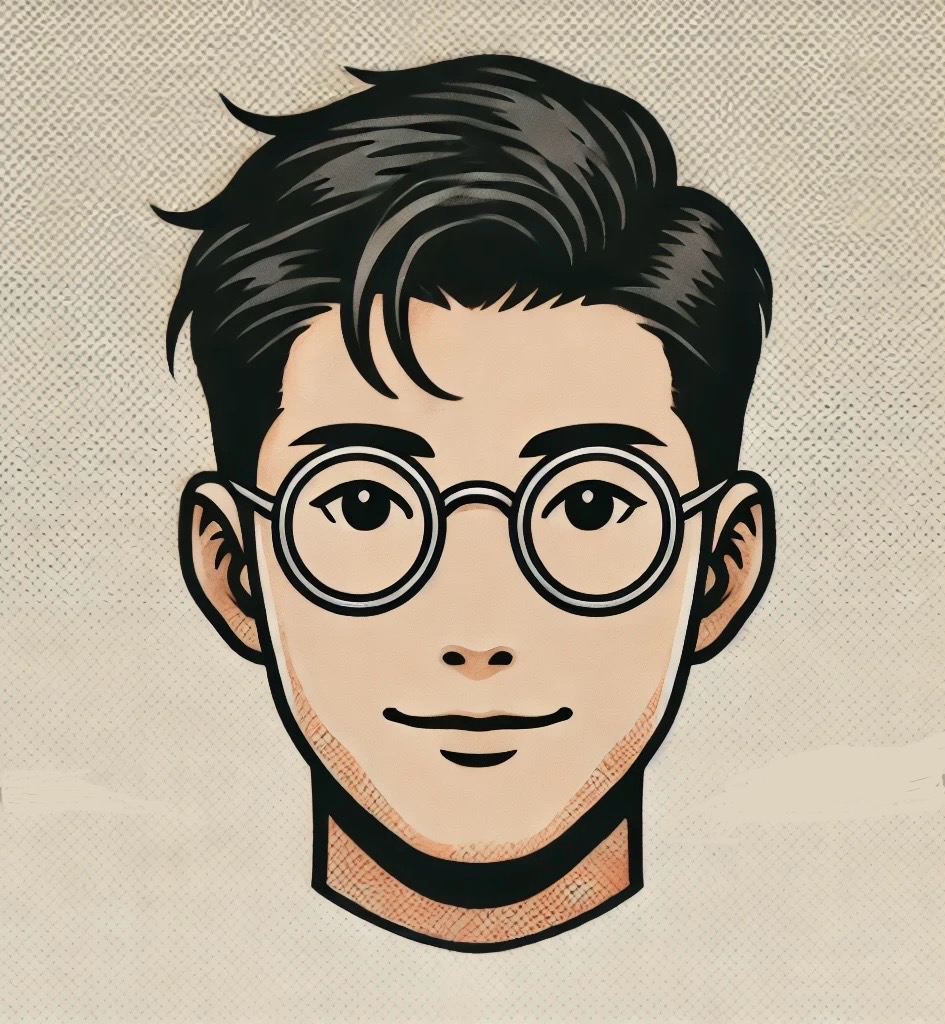Javascript

Contents
Introduction
Interpreting Syntax
const ageStr = age > 5 ? 'old' : 'young'
// if age > 5 is true, 'old', else 'young'
Async-await
Express asynchronous code in synchronous format
const sumRandomAsyncNums = async() => {
const first = await random();
const second = await random();
const third = await random();
}
Debugging
Computer Property Names: Console logging may be input into an object with css styling:
console.log('%c Title', 'color: orange');
console.log({ var1, var2, var3});
// track time
console.time('name_given');
// run logic
console.timeEnd('name_given');
// find origination of console log
const deleteMe = () => console.trace('bye bye database');
Destructuring
When a function takes in an object, we can make readability simpler by passing in the object’s properties into the function:
function feed(object) {
const { prop1, prop2, prop3 } = object;
return `This sentence: ${prop1} ${prop2} ${prop3}`;
}
Template literals
You can interpolate instead of concatenating values together
const { prop1, prop2, prop3 } = object;
newVar = `Backticks are needed to ${prop1} ${prop2} ${prop3}`;
console.log(newVar);
Certainly! Here’s the information about the JavaScript topics you provided, formatted in Markdown:
Review
JavaScript: Introduction
-
Object: In JavaScript, an object is a complex data type that can contain key-value pairs. Objects are used to represent and organize data in a structured way.
-
Method: A method is a function that is associated with an object. It can be invoked using dot notation, like
object.method(). -
document.write:
document.writeis a method in JavaScript that allows you to write HTML content directly to the document. While it’s a simple way to add content, it’s not commonly used in modern web development due to potential issues with document structure and performance. -
var:
varis a keyword used to declare variables in JavaScript. In modern JavaScript, it’s often replaced withletorconst. -
alert:
alertis a method that displays a dialog box with a specified message and an OK button. It is often used for debugging or showing information to the user. -
document.forms[“myform”].elements[“num”].value: This expression accesses the value of an input element with the name “num” inside a form with the name “myform”.
-
elementById:
getElementByIdis a method used to get a reference to an HTML element based on its unique ID. -
innerHTML:
innerHTMLis a property that represents the HTML content within an element. It can be used to retrieve or modify the content of an element. -
Equality and Relational Operators: Equality operators (
==and===) are used to compare values for equality. Relational operators (<,>,<=,>=) are used to compare values in terms of their order. -
parseInt:
parseIntis a function used to parse a string and convert it into an integer. -
parseFloat:
parseFloatis a function used to parse a string and convert it into a floating-point number. -
toFixed():
toFixedis a method that rounds a number to a specified number of decimal places and returns the result as a string. -
if statement: The
ifstatement is a control flow statement that executes a block of code if a specified condition is true.
JavaScript: Control Statements
-
if…else statement: The
if...elsestatement is used to execute a block of code if a condition is true and another block if the condition is false. -
Nested if: A nested
ifstatement is anifstatement inside anotheriforelseblock. -
while statement: The
whilestatement creates a loop that executes a block of code as long as a specified condition is true. -
Assignment Operators (e.g., +=): Assignment operators are used to assign values to variables.
+=is an example that adds the right operand to the left operand and assigns the result to the left operand. -
Increment Operators (e.g., ++): Increment operators are used to increase the value of a variable.
++adds 1 to the variable. -
switch statement: The
switchstatement is used to perform different actions based on different conditions. -
break:
breakis used to exit a loop or switch statement prematurely. -
default:
defaultis used in a switch statement as a default case when no other case matches. -
continue:
continueis used to skip the rest of the code inside a loop and continue with the next iteration. -
for statement: The
forstatement creates a loop that consists of three optional expressions: initialization, condition, and iteration. -
Nested for statements: A nested
forstatement is aforstatement inside anotherforloop. -
Logical Operators (e.g., ||): Logical operators are used to combine conditional statements.
||represents the logical OR. -
isNaN:
isNaNis a function that checks if a value is NaN (Not a Number).
JavaScript: Functions
-
Function Definition Syntax: Functions are defined using the
functionkeyword, followed by the function name, parameters in parentheses, and a block of code in curly braces. -
Function Call: A function is called or invoked by using its name followed by parentheses, containing any required arguments.
-
Function Argument: A function argument is a value provided to a function when it is called.
-
Math.pow:
Math.powis a method that returns the base to the power of the exponent. -
Math.round:
Math.roundis a method that rounds a number to the nearest integer. -
Math.floor:
Math.flooris a method that rounds a number down to the nearest integer. -
Math.random:
Math.randomis a method that generates a pseudo-random floating-point number between 0 (inclusive) and 1 (exclusive). -
Local and Global Variables: Local variables are declared within a function and have local scope, while global variables are declared outside any function and have global scope.
JavaScript: Arrays
-
Definition of Array: An array is a data structure that stores a collection of elements, each identified by an index or a key.
-
Subscript: A subscript is the index used to access individual elements in an array.
-
Defining a New Array: Arrays can be defined using square brackets and can contain elements of any data type.
-
Array Initialization: Array initialization is the process of assigning values to the elements of an array during its creation.
-
2-Dimensional Array: A 2-dimensional array is an array of arrays, forming a matrix-like structure.
-
Looping Through an Array Using the for Statement: The
forstatement can be used to iterate through the elements of an array. -
Pull-Down Menu: A pull-down menu, often implemented using a
<select>element, allows users to choose from a list of options. -
Form Field Validation: Arrays can be used to store and validate form field values efficiently.
JavaScript: Objects
-
string.split:
splitis a method that splits a string into an array of substrings based on a specified delimiter. -
string.charAt:
charAtis a method that returns the character at a specified index in a string. -
string.indexOf
indexOfis a method that returns the index of the first occurrence of a specified value in a string. -
string.substr:
substris a method that returns a portion of a string starting from a specified index and for a specified number of characters. -
string.substring:
substringis a method that returns a portion of a string between two specified indices. -
indexOf:
indexOfis a method that returns the index of the first occurrence of a specified value in a string. -
Date Methods: JavaScript provides methods to work with dates, including creating Date objects and accessing various components like day, month, year, etc.
-
Math.floor:
Math.flooris a method that rounds a number down to the nearest integer. -
Math.round:
Math.roundis a method that rounds a number to the nearest integer. -
Regular Expressions: Regular expressions (regex) are patterns used to match character combinations in strings.
-
window.open:
window.openis a method that opens a new browser window or tab.
JavaScript: Object Model and Misc jQuery
-
className:
classNameis a property that gets or sets the class attribute of an element. -
Document Style Elements: Document style elements allow you to dynamically manipulate the styles of HTML elements.
-
onload:
onloadis an event that occurs when a document or an image finishes loading. -
onmouseover:
onmouseoveris an event that occurs when the mouse pointer is moved over an element. -
onmouseout:
onmouseoutis an event that occurs when the mouse pointer leaves an element. -
getElementsByTagname:
getElementsByTagnameis a method that returns a collection of all elements in the document with the specified tag name. -
jQuery Navigation Bar: jQuery can be used to create dynamic navigation bars that enhance the user experience.
-
jQuery Login Slider: jQuery sliders can be implemented to create interactive elements on a web page.
Ajax
-
What is Ajax: Ajax (Asynchronous JavaScript and XML) is a technology that allows web pages to be updated asynchronously by exchanging small amounts of data with the server behind the scenes.
-
XMLHttpRequest:
XMLHttpRequestis an API used in Ajax to make HTTP requests from the browser. -
“try and catch” statement: The
tryandcatchstatements are used to handle exceptions in JavaScript code. -
onreadystatechange:
onreadystatechangeis an event handler that is triggered when thereadyStateproperty of anXMLHttpRequestchanges. -
xmlHttp.readyState:
readyStateis a property ofXMLHttpRequestthat represents the state of the request. -
Sending a Request to the Server: Ajax allows sending requests to the server without reloading the entire page, enabling dynamic and interactive user experiences.
Misc jQuery
-
Show/Hide Instructions: jQuery can be used to dynamically show or hide elements on a web page, providing an interactive user experience.
-
Fade an Element: jQuery provides methods to create fade-in and fade-out effects on elements, enhancing the visual appeal of a web page.
-
Validate Input Form Data for Numeric: jQuery can be used to validate input form data, ensuring it meets specific criteria such as being numeric.
-
Masking Input Form Data: Input masking involves formatting user input as it is entered, providing a structured and user-friendly experience. jQuery can be used for this purpose.
-
val():
val()is a jQuery method used to get or set the value of form elements like input fields and text areas.
Must Know Mentions
-
Dynamic Imports: JS bundles may be split into a by-need basis and sent over the network to decrease load times.
-
JS Bundles: HTML and JavaScript code that must be bundled into usable static assets by web browsers.
const lazyBundle = await import('./lazy.js');
-TypeScript: may be used to improve static code quality.